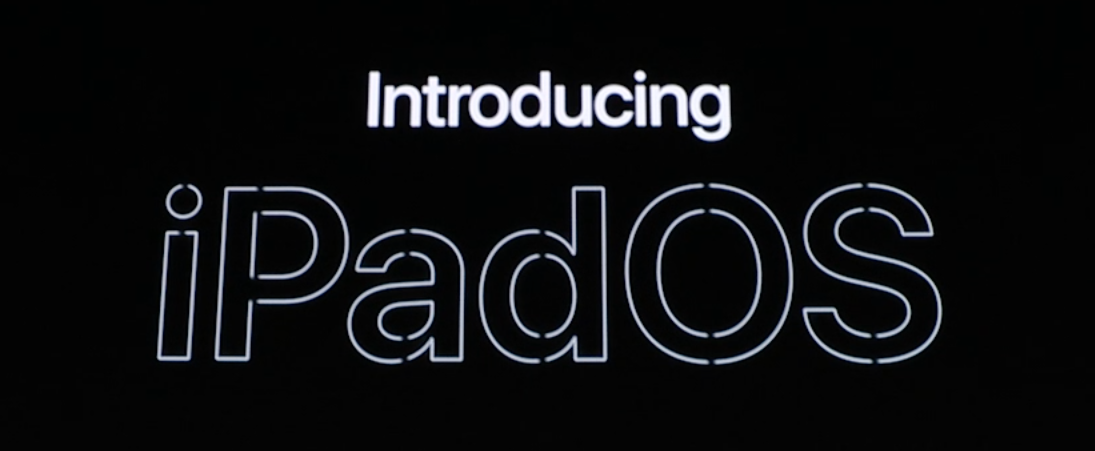WWDC (Worldwide Developer Conference) is an annual conference held by Apple to showcase new software and technologies.
It’s not always well known, but every year Apple releases a number of updates that are geared towards businesses, enterprise, and schools, in addition to their flashy keynote on day one of WWDC. Below, are some key takeaways from WWDC 2019 that businesses, the enterprise, and schools should be aware of.
If you have any questions about these updates or how to integrate them into your business, click here to contact our team.
iPad OS
iPad OS is the newest operating system from Apple announced during WWDC. It’s a nod toward their continued move in making iPad a replacement for the PC laptop. While it’s still an iOS framework, it now boasts additional features such as desktop-class browsing and a download manager. You also no longer have to shake to undo!
Removal of Support for 32-Bit Apps
Examples of likely 32-Bit apps still running in your business could be old versions of Microsoft Office, Cisco Anyconnect VPN, or any other business-critical legacy software that doesn’t get updated often. You should plan to upgrade to the most modern version of the software (which could mean spending money). If the developer hasn’t created the 64-bit version, you will have to explore moving to a different software in order to keep up with Apple’s security updates.
This article from 9 to 5 Mac shows a simple way to check to see if you are running any 32-Bit applications!
Activation Lock for Mac OS
The feature that dramatically reduced theft of iPhones is finally on the Mac for Catalina. While this is a great feature for the consumer market, it has caused some massive headaches in the enterprise for company-owned Apple devices.
What does this mean for businesses with company-owned Mac devices? If you are not already a part of Apple Business Manager (ABM) or Apple School Manager (ASM), you should get signed up and start putting together a strategy for this ASAP. Otherwise, a user on Mac OS 10.15 that signed in with their personal Apple ID could leave you with a bricked Mac. And nobody likes a bricked Mac.
Let us help you get signed up!
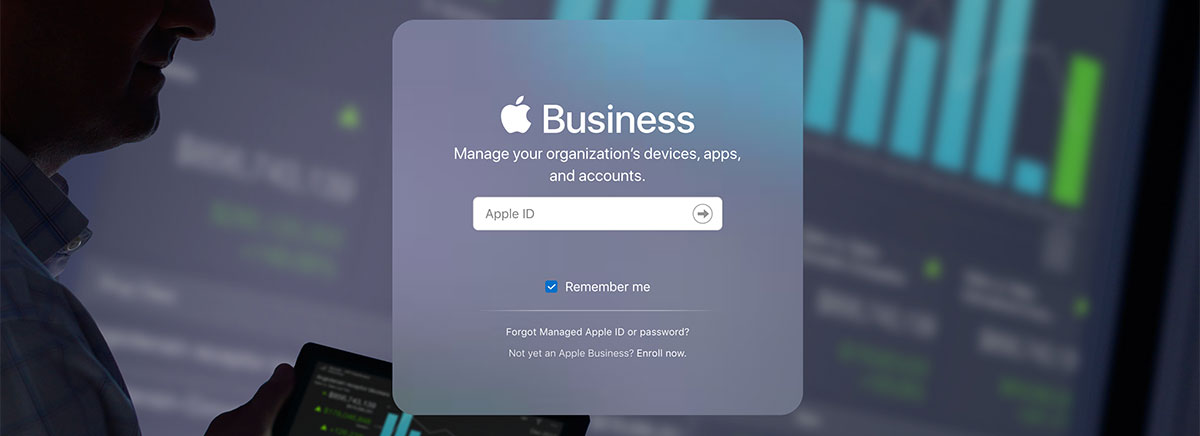
A New Management Option for BYOD
For those who are familiar with managing Apple devices in an organization, there is now a third type of enrollment for Bring Your Own Device (BYOD) that Apple has named “User Enrollment.”
User Enrollment is made for BYOD Macs, iPhones and iPads and it creates a better experience for both employees and employers. The employer is able to containerize company applications and set policies but does not have access to the personal data on a device (e.g. no insight into cellular information, ICCID, etc).
When a user leaves a company and the device is un-enrolled, the company data that was managed is completely wiped without affecting the user’s personal data. In order to use this new management functionality though, organizations will need to make sure they have a handle on Managed Apple IDs…which leads us to the next section.
Managed Apple IDs for Apple Business Manager
Managed Apple IDs have been available on Apple School Manager, but will now be a feature in Apple Business Manager as well. This solves many pains for corporations trying to figure out the best way to support BYOD programs (especially for mobile devices).
Native apps like iCloud Drive and Notes will have a Managed Apple ID available alongside their personal Apple ID. Also, managed apps can be pushed to BYOD devices with the Managed Apple ID so that they can be revoked when a user leaves an organization.
Additionally, federated logins via Azure AD will be supported on Managed Apple IDs so the users can sign in with the same credentials.
SSO Extension
(Note: This is not the same as the consumer feature “Sign in with Apple”)
The SSO Extension will work for Safari and native apps to authenticate a user by loading a webpage, showing a UI or even authenticating silently in the background. The SSO Extension allows for developers to work directly with Mac OS Catalina and iOS 13 to create a more seamless experience for the users when using a third-party identity provider to authenticate.
Enterprise Connect Now Part of Mac OS
Tangential to the SSO Extension is the exciting news that a Kerberos extension will now be built into the OS and is able to be configured to help with Mac OS’s well-known Active Directory (AD) issues. This keeps passwords synced between the Mac OS Keychain and AD (previously Apple was selling this as a Professional Service called “Enterprise Connect” that was shrouded by mystery even when Googling).
In Summary
There were plenty of other updates to Mac OS, iOS, and TV OS for management capabilities, but we wanted to highlight the ones that we felt are game changers. To see the WWDC presentation that talk about many of these updates, go directly to Apple’s Developer website: What’s New in Managing Apple Devices.
Still stuck? Reach out to us here at Springboard IT -- we’re experts in Apple IT and use it to help organizations navigate Apple best practices in their business or school so they can focus on delivering their vision.